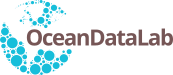
+- ODL Forums (https://forum.oceandatalab.com)
+-- Forum: SEAScope (https://forum.oceandatalab.com/forum-6.html)
+--- Forum: Questions (https://forum.oceandatalab.com/forum-11.html)
+--- Thread: Any youtube tutorials to run SEA Tools for windows (/thread-34.html)
Any youtube tutorials to run SEA Tools for windows - Ananta - 2019-05-27
IS this a web based tools?
Please help to get it installed in my windows computer.
https://seascope.oceandatalab.com/windows.html
RE: Any youtube tutorials to run SEA Tools for windows - Sylvain Herlédan - 2019-06-03
Hi Ananta,
SEAScope is not a web-based tool, it is an application that you install on your computer.
In order to install SEAScope you have to:
- Download the compressed archive which contains the software: https://seascope.oceandatalab.com/viewer/seascope-viewer-20190405-rc1.zip
- Uncompress the archive: Windows has built-in support for zip files, if you make a right-click on the compressed archive then the contextual menu should contain an item "Extract all..." that will allow you to uncompress the archive and save its content to the directory of your choice.
- Go to the directory you chose, then double-click on the launch_seascope.bat script
![[Image: seascope_vanilla.png]](https://ftp.odl.bzh/odl/seascope/user_support/seascope_vanilla.png)
Now SEAScope is installed and should work fine if your computer meets the requirements, but it will not show any data.
We provide some sample data so that you can test SEAScope features, you can download them here: https://seascope.oceandatalab.com/data/idf_samples/light_samples.tar.gz (around 850 MB)
Windows cannot read .tar.gz files natively, so you will have to install a third-party software that supports this format in order to extract the data samples.
For example you can use 7zip (https://www.7-zip.org/), it works very well and it's free.
Assuming you installed 7zip, here is how you can extract the data and make them available in SEAScope:
- Download the aforementioned sample data archive: https://seascope.oceandatalab.com/data/idf_samples/light_samples.tar.gz
- Move the downloaded file to the directory where SEAScope is installed
![[Image: seascope_samples_downloaded.png]](https://ftp.odl.bzh/odl/seascope/user_support/seascope_samples_downloaded.png)
- Right-click on the light_samples.tar.gz file and choose 7-Zip > Extract here in the contextual menu. It will create a large file named light_samples.tar: this is the uncompressed archive.
![[Image: seascope_samples_uncompressed.png]](https://ftp.odl.bzh/odl/seascope/user_support/seascope_samples_uncompressed.png)
- Move the uncompressed archive light_samples.tar to the data directory
![[Image: seascope_samples_move.png]](https://ftp.odl.bzh/odl/seascope/user_support/seascope_samples_move.png)
- Go to the data directory
- Right-click on the uncompressed archive light_samples.tar and choose 7-Zip > Extract here
Restart SEAScope: it should ask if you want to reindex the data, say yes and after some time you should see that the catalogue now offers some data to display.