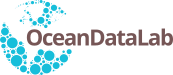
+- ODL Forums (https://forum.oceandatalab.com)
+-- Forum: Syntool (https://forum.oceandatalab.com/forum-5.html)
+--- Forum: Questions (https://forum.oceandatalab.com/forum-10.html)
+--- Thread: Obtaining data presented in Tables (/thread-45.html)
Obtaining data presented in Tables - gabo - 2021-01-18
Hello there,
Firs of all, I am not very familiar with all the terminology and diferent measurements and therefore do not know how to reffer correctly to everything.
I need to know the module and heading of the surface current velocity for an area located north-east of Hawaii (150-130º W, 30-40º N) for the time-span 2015-2017. Using the display and simulator I can manually obtain these values for each point on the map, but I was wondering where I could find these values in tables of data, instead of representations of the data.
I have found similar questions in the forum, in which they were adviced to turn to the marine Coppernicus service, but after trying I have very little clue on how to get the data from there.
Thank you in advance
RE: Obtaining data presented in Tables - Sylvain Herlédan - 2021-01-18
Hi gabo,
There are several current products available in our portals but since you mention the marine Copernicus service (CMEMS) I will assume you are interested in the products we labelled "Geostrophic surface current" and "Total surface current".
The data we use to produce the representations for these products actually come from CMEMS, so you are on the right track. The data are available as NetCDF files, a well-known binary format which allows you to read matrices of data (numerical values in most cases), I hope this is the kind of format you are looking for.
We process fresh data every day so we get the Near Real Time (NRT) version of these products, but since you want data from several years ago you should probably look for the Delayed Time (DT) version (i.e. files reprocessed after some time to improve the data quality using information that was not available at first).
The DT versions can be found on the CMEMS website:
- "Geostrophic surface current": https://resources.marine.copernicus.eu/?option=com_csw&view=details&product_id=SEALEVEL_GLO_PHY_L4_REP_OBSERVATIONS_008_047
- "Total surface current": https://resources.marine.copernicus.eu/?option=com_csw&view=details&product_id=MULTIOBS_GLO_PHY_REP_015_004
You will need an account in order to get access to the download page associated with each of these products. Once you are registered and logged in, clicking on the [attachment=6] button should lead you to a form that allows you to extract data on your area of interest. The website will probably not let you extract and download two years worth of data at once, so you should try with a small time window first and experiment to see how much data you can get with a single download request before reaching the website limits.
Note that using the extraction form is not mandatory, there are alternate means to access the data (e.g. FTP) that will allow you to download files faster, but these files will cover the whole planet, not just the area around Hawaii, so the tradeoff if that you will need to process them in order to keep only the subset you are interested in.
RE: Obtaining data presented in Tables - gabo - 2021-01-18
Sylvain,
Thank very much for everything, you were truly helpful.
I followed your indications and got the files perfectly. I have now realised I do not have a way of accesing these files since I don't have the appropiate program.
I have researched how to open these files and come across this website that lists free and commercial programmes that do such thing.
However it seems (to me) that for most of them some basic programming knowledge is required. I have tried several of them and gotten nowhere.
I was wondering if you could recomend any specific one or how to use them it would be of much help.
I attach here the list of programmes.
https://www.unidata.ucar.edu/software/netcdf/software.html#CDFconvert
Thanks again,
RE: Obtaining data presented in Tables - Sylvain Herlédan - 2021-01-19
Picking the right tool for the job really depends on what you are trying to accomplish: from what I understand you would like to get the values as readable text while keeping them formatted like a table, maybe something like an Excel document?
Also note that some tools may be exclusive to an operating system (OS) or made easier to install for a specific OS, so you may want to choose the tools that are well supported by your OS if you are not very comfortable with installing programs that require some tweaks to get working.
If your are not used to programming and prefer tools with a graphical interface, installing Panoply (https://www.giss.nasa.gov/tools/panoply/download/) would probably be a good choice: it should be able to open the NetCDF files and it has an "Export" feature that will let you convert the files to a textual format (CSV or labelled text table).
If you prefer command-line tools NCO and CDO should be able to convert NetCDF files into CSV. Another thing you may want to try is to install NetCDF4 on your OS: it usually comes with a command-line utility called `ncdump` that you can use to print the content of .nc files in a console/terminal.
The content of a NetCDF file can be quite verbose so it might be easier to redirect the output of the command to a text file that you can then inspect in the editor of your choice. To do so, open a terminal or a console and execute the following command:
ncdump path_to_netcdf_file.nc > output.txt
where you must replace path_to_netcdf_file.nc by the actual path of your NetCDF file. Opening output.txt in a text editor will let you see how data are structured inside the NetDF file and access the values of each variable.
You may notice some values are replaced by _: this is the way NetCDF represents cells whose value is either missing or has been masked for some reason.
Finally, if you are familiar with Python I can provide a short code example showing how you can open a NetCDF file and access the content of its variables.
RE: Obtaining data presented in Tables - gabo - 2021-01-20
I cannot express of how much help you have been, I finally got it working with panoply and got all the data I needed.
Thanks again for everything
