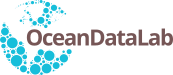
+- ODL Forums (https://forum.oceandatalab.com)
+-- Forum: Syntool (https://forum.oceandatalab.com/forum-5.html)
+--- Forum: Questions (https://forum.oceandatalab.com/forum-10.html)
+--- Thread: OVL image download (/thread-46.html)
OVL image download - diudicone - 2021-01-21
Hi, is it possible to download images from the Ocean Virtual Laboratory in a format that can then be used for upload into Google Earth?
Best, Daniele
RE: OVL image download - Sylvain Herlédan - 2021-01-22
Hi Daniele,
It should be possible to some extent but it really depends on the data you are interested in and how you plan on using them in Google Earth.
Can you provide more details regarding your use case so that we can check if it is feasible?
Syntool/OVL has a tool for extracting PNG images over an area, that is probably the best way to achieve what you want. To extract images:
- Click on the gears icon on the top right of the screen:
[attachment=8].
It will open a menu dedicated to processing tools on the right side of the screen
- Select the PNG extraction tool in the new menu:
[attachment=9]
- Select the area of extraction, either by providing geographical bounds in the dialog or by drawing the area directly on the map:
- Keep the Shift key pressed
- Press the mouse left button to define one corner of the extraction box
- Move your mouse while keeping both Shift and the left button pressed until you reach the diagonally opposite corner of the extraction box
- Release the mouse left button
- Release the Shift key
- Keep the Shift key pressed
- Click on the "Execute" button in the menu
After a few seconds you should get a dialog that contains a download link for the extracted images. Unfortunately these images cannot be imported in Google Earth directly because the geolocation information is not provided in a format that Google Earth supports, but if you provide me the download link that Syntool/OVL produces I can try to generate the corresponding KML files and send them to you. If the KML files I generate from your extraction match your needs, we can probably modify the tool so that it offers KMZ as output format (or includes the KML files in the archive), and it would then be very easy for you to extract images from Syntool/OVL and use them in Google Earth.
Please note that it will only work on raster data that are hosted on our servers, so the tool will not let you extract images from vector products (trajectories, arrows, barbs, streamlines) nor from external sources (products with a [attachment=7] sign in their label).
You also need to be aware that the zoom level you are at when you click on the "Execute" button matters: the PNG images that you will get will be roughly at the same resolution as what you can seen on your screen, so if you extract data while the map is zoomed-out and the data your are interested in looks very small on the screen, then you will get images with a rather poor quality. Zoom as much as possible on your data before clicking on the "Execute" button to improve the quality of the extracted images.