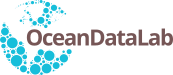Posts: 1
Threads: 1
Joined: Jan 2019
Hi,
I was wondering if there is any way to extract numerical data on chlorophyll concentration?
Thanks
Sandy
Posts: 50
Threads: 1
Joined: Jul 2018
Hi Sandy,
Syntool doesn't have access to the geophysical data (it only loads pre-processed images), so extracting the numerical data is quite difficult.
There is a way to get
very approximative results, but it is a rather convoluted solution to get hardly usable results. Please note that the values you obtain using this method are not suitable for analysis or any research work:
- click on the cholorophyll concentration granule on the map, a side panel will open and show the min and max values we used when we generated the image. Note these values.
- open the processing tools menu (either with the cogwheel button in the top bar or with the Shift+T shortcut)
- in this menu select the ".npy" tab
- draw an area on the map (keep the Shift key pressed while selecting the area with the mouse using drag'n'drop, or enter the coordinates in the form)
- click on the "Execute" button, after a few seconds a dialog will open and provide a link to the extracted data
- download the extracted file and save it on your computer
- open a Python console and execute the code below (replace MIN and MAX by the values you noted at step 1 and the path to the extracted file)
Code:
import numpy
packed_data = numpy.load('PATH_TO_YOUR_NPY_FILE')
logmin = numpy.log(MIN)
logmax = numpy.log(MAX)
logscale_data = logmin + packed_data * (logmax - logmin) / 254.0
linscale_data = numpy.exp(logscale_data)
# linscale_data should contains numerical values in mg.mm-3
It is definitely easier to get the original data from the
OceanColour website or from the
PODAAC.