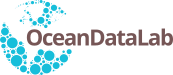2023-07-28T06:06 PM
According to our discussions with Creodias they will not be able to fix the problem on their website before a few weeks at least.
We implemented a workaround in the OVL portal so that you don't have to follow the procedure described in my previous message and can simply click on the links in the website:
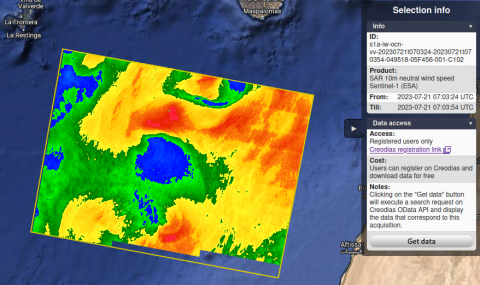
If you click on the "Get data" button in the menu on the right side of the screen and wait a few seconds, you should see a new dialog box containing links to Creodias that correspond to the satellite acquisitions you selected:
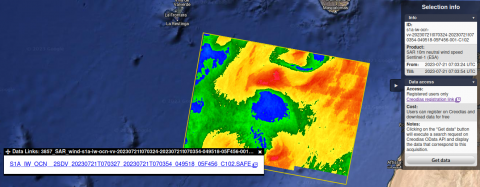
Clicking on these links will open the data webpage on Creodias in a new tab, allowing you to download the files you want:
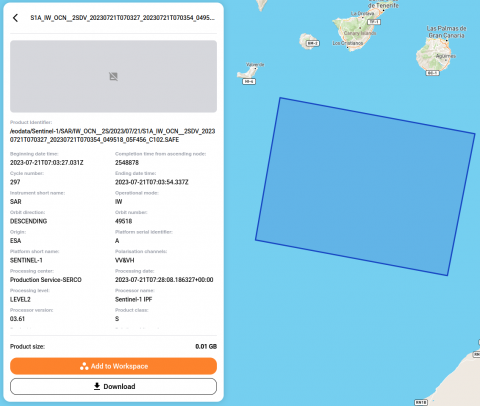
Please let us know if it helps and if you have any other question.
We implemented a workaround in the OVL portal so that you don't have to follow the procedure described in my previous message and can simply click on the links in the website:
If you click on the "Get data" button in the menu on the right side of the screen and wait a few seconds, you should see a new dialog box containing links to Creodias that correspond to the satellite acquisitions you selected:
Clicking on these links will open the data webpage on Creodias in a new tab, allowing you to download the files you want:
Please let us know if it helps and if you have any other question.