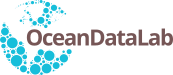2025-06-30T07:19 AM
Hi Claude,
Unfortunately I cannot see any document attached to your message.
In order to attach a file you need to first click on the "Browse" button under the "Attachments" section to select the file you want to send:
 2025-06-30-09:10:27_412x116_scrot.png (Size: 12.2 KB / Downloads: 97)
2025-06-30-09:10:27_412x116_scrot.png (Size: 12.2 KB / Downloads: 97)
And then click on the "Add Attachment" button located on the right side of the same section:
 2025-06-30-09:10:56_469x105_scrot.png (Size: 2.54 KB / Downloads: 44)
2025-06-30-09:10:56_469x105_scrot.png (Size: 2.54 KB / Downloads: 44)
Please note that there is a limit to 10MB for .doc and .docx files.
If it still doesn't work, feel free to send me the file by email (I sent you a message on Friday so you should have my address, maybe it ended up in the spam folder, let me know if you did not receive it).
Best regards,
Sylvain
Unfortunately I cannot see any document attached to your message.
In order to attach a file you need to first click on the "Browse" button under the "Attachments" section to select the file you want to send:
 2025-06-30-09:10:27_412x116_scrot.png (Size: 12.2 KB / Downloads: 97)
2025-06-30-09:10:27_412x116_scrot.png (Size: 12.2 KB / Downloads: 97)
And then click on the "Add Attachment" button located on the right side of the same section:
 2025-06-30-09:10:56_469x105_scrot.png (Size: 2.54 KB / Downloads: 44)
2025-06-30-09:10:56_469x105_scrot.png (Size: 2.54 KB / Downloads: 44)
Please note that there is a limit to 10MB for .doc and .docx files.
If it still doesn't work, feel free to send me the file by email (I sent you a message on Friday so you should have my address, maybe it ended up in the spam folder, let me know if you did not receive it).
Best regards,
Sylvain