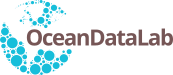2021-04-13T04:23 PM
Hi liz_atwood,
Unfortunately, at the moment, we only support imports in a custom JSON-based format (the same one you get when exporting from Syntool).
We'll be adding, in the near future, basic support for importing/exporting KML polygons and GeoJSON support might follow.
The custom JSON-based format supports the WKT format, so if you can convert your GeoJSON file into WKT (using something like https://rodic.fr/blog/online-conversion-...c-formats/), you can then create a file with the following (replace YOUR_WKT_HERE with the WKT you got from your GeoJSON):
Then you can load this file using the import button in the top bar
 Screenshot_2021-04-13_syntool_import-export-buttons.png (Size: 25.6 KB / Downloads: 31)
Screenshot_2021-04-13_syntool_import-export-buttons.png (Size: 25.6 KB / Downloads: 31)
For more information about the custom JSON-based format you can see: https://gist.github.com/zaygraveyard/87f...8f5c22648c
Would you be so kind as to point me to the documentation and examples you're referencing?
I hope this helps
Cheers
Unfortunately, at the moment, we only support imports in a custom JSON-based format (the same one you get when exporting from Syntool).
We'll be adding, in the near future, basic support for importing/exporting KML polygons and GeoJSON support might follow.
The custom JSON-based format supports the WKT format, so if you can convert your GeoJSON file into WKT (using something like https://rodic.fr/blog/online-conversion-...c-formats/), you can then create a file with the following (replace YOUR_WKT_HERE with the WKT you got from your GeoJSON):
Code:
{
"type": "WKT",
"wkt": "YOUR_WKT_HERE"
}Then you can load this file using the import button in the top bar
 Screenshot_2021-04-13_syntool_import-export-buttons.png (Size: 25.6 KB / Downloads: 31)
Screenshot_2021-04-13_syntool_import-export-buttons.png (Size: 25.6 KB / Downloads: 31)
For more information about the custom JSON-based format you can see: https://gist.github.com/zaygraveyard/87f...8f5c22648c
Would you be so kind as to point me to the documentation and examples you're referencing?
I hope this helps
Cheers