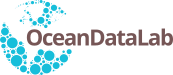Posts: 2
Threads: 1
Joined: Jan 2023
Hi,
New in Syntool, I cannot figure how can I change the min/max and colorbar of a product. On my product list I can just play with filter and transparency.
Thank's
Romain
Posts: 50
Threads: 1
Joined: Jul 2018
Hi Romain,
The images appearing in Syntool are preprocessed so that they can be loaded and displayed quickly even on a low speed Internet connection, so it is not possible to change parameters such as the min/max because it would require to reprocess the images on the fly (although they are not ideal for all cases, the min/max values have been chosen to provide a good contrast despite the file size constraints we set to offer fast loading speeds).
The other visualization tool we develop (SEAScope) renders data dynamically, so it would allow you to change the min/max, the colormap, etc... but you first need to get the data in a suitable format (IDF, or NetCDF defined on a lat/lon grid).
Best regards,
Sylvain
Posts: 2
Threads: 1
Joined: Jan 2023
(2023-01-30T02:01 PM)Sylvain Herlédan Wrote: Hi Romain,
The images appearing in Syntool are preprocessed so that they can be loaded and displayed quickly even on a low speed Internet connection, so it is not possible to change parameters such as the min/max because it would require to reprocess the images on the fly (although they are not ideal for all cases, the min/max values have been chosen to provide a good contrast despite the file size constraints we set to offer fast loading speeds).
The other visualization tool we develop (SEAScope) renders data dynamically, so it would allow you to change the min/max, the colormap, etc... but you first need to get the data in a suitable format (IDF, or NetCDF defined on a lat/lon grid).
Best regards,
Sylvain
Hi Sylvain,
Your answer make sense.
I understood Syntool is mainly used for a quick check and data selection.
Thanks,
Romain