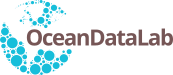Posts: 6
Threads: 2
Joined: Dec 2018
2018-12-14T02:34 PM
(This post was last modified: 2018-12-14T02:38 PM by Brendan Darrer.)
Hi Everyone!
I am trying to run skimulator on Windows 10. It was installed using Anaconda navigator, with a python 3, Numpy, Scipy and NetCDF4 environment, from SKIM / SKIMulator. Can anyone help with the following error message, where I was attempting to run the parameter file params_2017v2_23W.py in the \example directory. I receive the same error if I just enter "skimulator" in any directory of the anaconda prompt.
I receive a similar error message on another linux/ubuntu machine installed with skimulator.
Error message in Anaconda prompt:
Code: (base) C:\Users\pclink\Anaconda3\Scripts>skimulator C:\Users\pclink\skimulator\example\params_2017v2_23W.py
Traceback (most recent call last):
File "C:\Users\pclink\Anaconda3\Scripts\skimulator-script.py", line 11, in <module>
load_entry_point('skimulator==1.0', 'console_scripts', 'skimulator')()
File "C:\Users\pclink\Anaconda3\lib\site-packages\pkg_resources\__init__.py", line 484, in load_entry_point
return get_distribution(dist).load_entry_point(group, name)
File "C:\Users\pclink\Anaconda3\lib\site-packages\pkg_resources\__init__.py", line 2707, in load_entry_point
return ep.load()
File "C:\Users\pclink\Anaconda3\lib\site-packages\pkg_resources\__init__.py", line 2325, in load
return self.resolve()
File "C:\Users\pclink\Anaconda3\lib\site-packages\pkg_resources\__init__.py", line 2331, in resolve
module = __import__(self.module_name, fromlist=['__name__'], level=0)
File "<frozen importlib._bootstrap>", line 983, in _find_and_load
File "<frozen importlib._bootstrap>", line 967, in _find_and_load_unlocked
File "<frozen importlib._bootstrap>", line 668, in _load_unlocked
File "<frozen importlib._bootstrap>", line 638, in _load_backward_compatible
File "C:\Users\pclink\Anaconda3\lib\site-packages\skimulator-1.0-py3.7.egg\skimulator\__init__.py", line 62, in <module>
File "C:\Users\pclink\Anaconda3\lib\site-packages\pkg_resources\__init__.py", line 1140, in resource_filename
self, resource_name
File "C:\Users\pclink\Anaconda3\lib\site-packages\pkg_resources\__init__.py", line 1647, in get_resource_filename
return self._extract_resource(manager, zip_path)
File "C:\Users\pclink\Anaconda3\lib\site-packages\pkg_resources\__init__.py", line 1668, in _extract_resource
timestamp, size = self._get_date_and_size(self.zipinfo[zip_path])
KeyError: 'skimulator\\share\\VERSION.txt'
I posted this question on stackexchange geographic information systems , but have not received an answer yet.
Posts: 32
Threads: 12
Joined: Jul 2018
2018-12-14T03:33 PM
(This post was last modified: 2018-12-14T03:55 PM by Lucile Gaultier.)
Where did you get your skimulator package from? It seems that you are using an old version (where the share/VERSION.txt was missing). The parameter file you are using is also deprecated and has been removed from git. I would recommand that you clone the last version of the skimulator or try to install the latest version directly from the git repository because this package evolves rapidly:
Code: pip install git+https://git.oceandatalab.com/skim/skimulator.git@master
Please remember that the skimulator is evolving a lot, therefore you should pull the last version regularly and check the parameter_example_* files in example for new keys or updated configurations.
Posts: 6
Threads: 2
Joined: Dec 2018
2018-12-14T04:19 PM
(This post was last modified: 2018-12-14T05:22 PM by Brendan Darrer.)
(2018-12-14T03:33 PM)Lucile Gaultier Wrote: Where did you get your skimulator package from? It seems that you are using an old version (where the share/VERSION.txt was missing). The parameter file you are using is also deprecated and has been removed from git. I would recommand that you clone the last version of the skimulator or try to install the latest version directly from the git repository because this package evolves rapidly:
Code: pip install git+https://git.oceandatalab.com/skim/skimulator.git@master
Please remember that the skimulator is evolving a lot, therefore you should pull the last version regularly and check the parameter_example_* files in example for new keys or updated configurations.
Thank you Lucile! I will try this out and see if it works.
(2018-12-14T03:33 PM)Lucile Gaultier Wrote: Where did you get your skimulator package from? It seems that you are using an old version (where the share/VERSION.txt was missing). The parameter file you are using is also deprecated and has been removed from git. I would recommand that you clone the last version of the skimulator or try to install the latest version directly from the git repository because this package evolves rapidly:
Code: pip install git+https://git.oceandatalab.com/skim/skimulator.git@master
Please remember that the skimulator is evolving a lot, therefore you should pull the last version regularly and check the parameter_example_* files in example for new keys or updated configurations.
I have now installed skimulator again, after uninstalling it with pip uninstall skimulator. I Installed the zip version:
skimulator-20149b9158aa69098d0d7b52342349a0ef94d4aa.zip dated 14.12.2018, 07:14.
Initially I installed it using: pip install git+https://git.oceandatalab.com/skim/skimulator.git@master
This installs it ok showing:
Code: (base) C:\Users\pclink>pip install git+https://git.oceandatalab.com/skim/skimulator.git@master
Collecting git+https://git.oceandatalab.com/skim/skimulator.git@master
Cloning https://git.oceandatalab.com/skim/skimulator.git (to revision master) to c:\users\pclink\appdata\local\temp\pip-req-build-rivf1co6
Requirement already satisfied: Numpy in c:\users\pclink\anaconda3\lib\site-packages (from skimulator==1.0.163) (1.15.4)
Requirement already satisfied: Scipy in c:\users\pclink\anaconda3\lib\site-packages (from skimulator==1.0.163) (1.1.0)
Requirement already satisfied: netCDF4 in c:\users\pclink\anaconda3\lib\site-packages (from skimulator==1.0.163) (1.4.2)
Requirement already satisfied: cftime in c:\users\pclink\anaconda3\lib\site-packages (from netCDF4->skimulator==1.0.163) (1.0.2.1)
Building wheels for collected packages: skimulator
Running setup.py bdist_wheel for skimulator ... done
Stored in directory: C:\Users\pclink\AppData\Local\Temp\pip-ephem-wheel-cache-4i7upk00\wheels\89\61\7a\36539677d1f88dd9b0758af6859824135bd339b3ee79185b78
Successfully built skimulator
Installing collected packages: skimulator
Successfully installed skimulator-1.0.163
..but I cannot find the install directory afterwards, and if I try to run it (in a directory copied from a colleague's version, known to work), it gives output of :
Code: (base) C:\Users\pclink\skimulator\example>skimulator params_2017v2_23W.py
Data directory C:\Users\pclink/src/skimulator\data not found
So I downloaded the zip version above, and installed with:
python setup.py install in the skimulator.git directory. Output:
Code: (base) C:\Users\pclink\Documents\skimulator\skimulator.git>python setup.py install
Warning: 'keywords' should be a list, got type 'tuple'
C:\Users\pclink\Anaconda3\lib\distutils\dist.py:274: UserWarning: Unknown distribution option: 'setup_require'
warnings.warn(msg)
running install
running bdist_egg
running egg_info
creating skimulator.egg-info
writing skimulator.egg-info\PKG-INFO
writing dependency_links to skimulator.egg-info\dependency_links.txt
writing entry points to skimulator.egg-info\entry_points.txt
writing requirements to skimulator.egg-info\requires.txt
writing top-level names to skimulator.egg-info\top_level.txt
writing manifest file 'skimulator.egg-info\SOURCES.txt'
reading manifest file 'skimulator.egg-info\SOURCES.txt'
reading manifest template 'MANIFEST.in'
warning: no files found matching '*.txt' under directory 'docs'
warning: no files found matching '*.txt' under directory 'skimulator\share'
writing manifest file 'skimulator.egg-info\SOURCES.txt'
installing library code to build\bdist.win-amd64\egg
running install_lib
running build_py
creating build
creating build\lib
creating build\lib\skimulator
copying skimulator\build_error.py -> build\lib\skimulator
copying skimulator\build_swath.py -> build\lib\skimulator
copying skimulator\cli.py -> build\lib\skimulator
copying skimulator\const.py -> build\lib\skimulator
copying skimulator\mod_run.py -> build\lib\skimulator
copying skimulator\mod_tools.py -> build\lib\skimulator
copying skimulator\mod_uwb_corr.py -> build\lib\skimulator
copying skimulator\regridding.py -> build\lib\skimulator
copying skimulator\run_simulator.py -> build\lib\skimulator
copying skimulator\rw_data.py -> build\lib\skimulator
copying skimulator\__init__.py -> build\lib\skimulator
creating build\bdist.win-amd64
creating build\bdist.win-amd64\egg
creating build\bdist.win-amd64\egg\skimulator
copying build\lib\skimulator\build_error.py -> build\bdist.win-amd64\egg\skimulator
copying build\lib\skimulator\build_swath.py -> build\bdist.win-amd64\egg\skimulator
copying build\lib\skimulator\cli.py -> build\bdist.win-amd64\egg\skimulator
copying build\lib\skimulator\const.py -> build\bdist.win-amd64\egg\skimulator
copying build\lib\skimulator\mod_run.py -> build\bdist.win-amd64\egg\skimulator
copying build\lib\skimulator\mod_tools.py -> build\bdist.win-amd64\egg\skimulator
copying build\lib\skimulator\mod_uwb_corr.py -> build\bdist.win-amd64\egg\skimulator
copying build\lib\skimulator\regridding.py -> build\bdist.win-amd64\egg\skimulator
copying build\lib\skimulator\run_simulator.py -> build\bdist.win-amd64\egg\skimulator
copying build\lib\skimulator\rw_data.py -> build\bdist.win-amd64\egg\skimulator
copying build\lib\skimulator\__init__.py -> build\bdist.win-amd64\egg\skimulator
byte-compiling build\bdist.win-amd64\egg\skimulator\build_error.py to build_error.cpython-37.pyc
byte-compiling build\bdist.win-amd64\egg\skimulator\build_swath.py to build_swath.cpython-37.pyc
byte-compiling build\bdist.win-amd64\egg\skimulator\cli.py to cli.cpython-37.pyc
byte-compiling build\bdist.win-amd64\egg\skimulator\const.py to const.cpython-37.pyc
byte-compiling build\bdist.win-amd64\egg\skimulator\mod_run.py to mod_run.cpython-37.pyc
byte-compiling build\bdist.win-amd64\egg\skimulator\mod_tools.py to mod_tools.cpython-37.pyc
byte-compiling build\bdist.win-amd64\egg\skimulator\mod_uwb_corr.py to mod_uwb_corr.cpython-37.pyc
byte-compiling build\bdist.win-amd64\egg\skimulator\regridding.py to regridding.cpython-37.pyc
byte-compiling build\bdist.win-amd64\egg\skimulator\run_simulator.py to run_simulator.cpython-37.pyc
byte-compiling build\bdist.win-amd64\egg\skimulator\rw_data.py to rw_data.cpython-37.pyc
byte-compiling build\bdist.win-amd64\egg\skimulator\__init__.py to __init__.cpython-37.pyc
creating build\bdist.win-amd64\egg\EGG-INFO
copying skimulator.egg-info\PKG-INFO -> build\bdist.win-amd64\egg\EGG-INFO
copying skimulator.egg-info\SOURCES.txt -> build\bdist.win-amd64\egg\EGG-INFO
copying skimulator.egg-info\dependency_links.txt -> build\bdist.win-amd64\egg\EGG-INFO
copying skimulator.egg-info\entry_points.txt -> build\bdist.win-amd64\egg\EGG-INFO
copying skimulator.egg-info\requires.txt -> build\bdist.win-amd64\egg\EGG-INFO
copying skimulator.egg-info\top_level.txt -> build\bdist.win-amd64\egg\EGG-INFO
zip_safe flag not set; analyzing archive contents...
creating dist
creating 'dist\skimulator-1.0-py3.7.egg' and adding 'build\bdist.win-amd64\egg' to it
removing 'build\bdist.win-amd64\egg' (and everything under it)
Processing skimulator-1.0-py3.7.egg
Copying skimulator-1.0-py3.7.egg to c:\users\pclink\anaconda3\lib\site-packages
Adding skimulator 1.0 to easy-install.pth file
Installing skiml2c-script.py script to C:\Users\pclink\Anaconda3\Scripts
Installing skiml2c.exe script to C:\Users\pclink\Anaconda3\Scripts
Installing skimulator-script.py script to C:\Users\pclink\Anaconda3\Scripts
Installing skimulator.exe script to C:\Users\pclink\Anaconda3\Scripts
Installed c:\users\pclink\anaconda3\lib\site-packages\skimulator-1.0-py3.7.egg
Processing dependencies for skimulator==1.0
Searching for netCDF4==1.4.2
Best match: netCDF4 1.4.2
Adding netCDF4 1.4.2 to easy-install.pth file
Installing nc3tonc4-script.py script to C:\Users\pclink\Anaconda3\Scripts
Installing nc3tonc4.exe script to C:\Users\pclink\Anaconda3\Scripts
Installing nc4tonc3-script.py script to C:\Users\pclink\Anaconda3\Scripts
Installing nc4tonc3.exe script to C:\Users\pclink\Anaconda3\Scripts
Installing ncinfo-script.py script to C:\Users\pclink\Anaconda3\Scripts
Installing ncinfo.exe script to C:\Users\pclink\Anaconda3\Scripts
Using c:\users\pclink\anaconda3\lib\site-packages
Searching for scipy==1.1.0
Best match: scipy 1.1.0
Adding scipy 1.1.0 to easy-install.pth file
Using c:\users\pclink\anaconda3\lib\site-packages
Searching for numpy==1.15.4
Best match: numpy 1.15.4
Adding numpy 1.15.4 to easy-install.pth file
Using c:\users\pclink\anaconda3\lib\site-packages
Searching for cftime==1.0.2.1
Best match: cftime 1.0.2.1
Adding cftime 1.0.2.1 to easy-install.pth file
Using c:\users\pclink\anaconda3\lib\site-packages
Finished processing dependencies for skimulator==1.0
It gives a very similar error message to the original above, when I try to run,
skimulator params_example_6beams.py :
Code: (base) C:\Users\pclink\Documents\skimulator\skimulator.git\example>skimulator params_example_6beams.py
Traceback (most recent call last):
File "C:\Users\pclink\Anaconda3\Scripts\skimulator-script.py", line 11, in <module>
load_entry_point('skimulator==1.0', 'console_scripts', 'skimulator')()
File "C:\Users\pclink\Anaconda3\lib\site-packages\pkg_resources\__init__.py", line 484, in load_entry_point
return get_distribution(dist).load_entry_point(group, name)
File "C:\Users\pclink\Anaconda3\lib\site-packages\pkg_resources\__init__.py", line 2707, in load_entry_point
return ep.load()
File "C:\Users\pclink\Anaconda3\lib\site-packages\pkg_resources\__init__.py", line 2325, in load
return self.resolve()
File "C:\Users\pclink\Anaconda3\lib\site-packages\pkg_resources\__init__.py", line 2331, in resolve
module = __import__(self.module_name, fromlist=['__name__'], level=0)
File "<frozen importlib._bootstrap>", line 983, in _find_and_load
File "<frozen importlib._bootstrap>", line 967, in _find_and_load_unlocked
File "<frozen importlib._bootstrap>", line 668, in _load_unlocked
File "<frozen importlib._bootstrap>", line 638, in _load_backward_compatible
File "C:\Users\pclink\Anaconda3\lib\site-packages\skimulator-1.0-py3.7.egg\skimulator\__init__.py", line 62, in <module>
File "C:\Users\pclink\Anaconda3\lib\site-packages\pkg_resources\__init__.py", line 1140, in resource_filename
self, resource_name
File "C:\Users\pclink\Anaconda3\lib\site-packages\pkg_resources\__init__.py", line 1647, in get_resource_filename
return self._extract_resource(manager, zip_path)
File "C:\Users\pclink\Anaconda3\lib\site-packages\pkg_resources\__init__.py", line 1668, in _extract_resource
timestamp, size = self._get_date_and_size(self.zipinfo[zip_path])
KeyError: 'skimulator\\share\\VERSION.txt'
Posts: 50
Threads: 1
Joined: Jul 2018
2018-12-14T06:24 PM
(This post was last modified: 2018-12-14T06:39 PM by Sylvain Herlédan.)
The pip install git+https://git.oceandatalab.com/skim/skimulator.git@master method installed the package successfully and the skimulator command was working as intended, so you should be able to run simulations as long as you get a valid params file.
If you want to install the skimulator and keep the install directory, please fetch the code using the git command:
Code: git clone https://git.oceandatalab.com/skim/skimulator.git
cd skimulator
pip install .
This is the recommended way to retrieve the source code.
I also tried with the zip archive just like you did and it worked on both Linux and Windows with Anaconda, so there might something specific to your version of setuptools.
Edit: the code has been modified so that the lack of share/VERSION.txt doesn't prevent you from executing the skimulator command, so you should be able to use the zip archive as well (you need to download it again though).
Posts: 6
Threads: 2
Joined: Dec 2018
Hi Sylvain Herlédan,
I used git clone https://git.oceandatalab.com/skim/skimulator.git
...as you suggested. It produced the \skimulator directory, which I didn't obtain before.
I installed with python setup.py install :
Code: (base) C:\Users\pclink\Documents\skimulator\skimulator>python setup.py install
Warning: 'keywords' should be a list, got type 'tuple'
C:\Users\pclink\Anaconda3\lib\distutils\dist.py:274: UserWarning: Unknown distribution option: 'setup_require'
warnings.warn(msg)
running install
running bdist_egg
running egg_info
creating skimulator.egg-info
writing skimulator.egg-info\PKG-INFO
writing dependency_links to skimulator.egg-info\dependency_links.txt
writing entry points to skimulator.egg-info\entry_points.txt
writing requirements to skimulator.egg-info\requires.txt
writing top-level names to skimulator.egg-info\top_level.txt
writing manifest file 'skimulator.egg-info\SOURCES.txt'
reading manifest file 'skimulator.egg-info\SOURCES.txt'
reading manifest template 'MANIFEST.in'
warning: no files found matching '*.txt' under directory 'docs'
writing manifest file 'skimulator.egg-info\SOURCES.txt'
installing library code to build\bdist.win-amd64\egg
running install_lib
running build_py
creating build
creating build\lib
creating build\lib\skimulator
copying skimulator\build_error.py -> build\lib\skimulator
copying skimulator\build_swath.py -> build\lib\skimulator
copying skimulator\cli.py -> build\lib\skimulator
copying skimulator\const.py -> build\lib\skimulator
copying skimulator\mod_run.py -> build\lib\skimulator
copying skimulator\mod_tools.py -> build\lib\skimulator
copying skimulator\mod_uwb_corr.py -> build\lib\skimulator
copying skimulator\regridding.py -> build\lib\skimulator
copying skimulator\run_simulator.py -> build\lib\skimulator
copying skimulator\rw_data.py -> build\lib\skimulator
copying skimulator\__init__.py -> build\lib\skimulator
creating build\bdist.win-amd64
creating build\bdist.win-amd64\egg
creating build\bdist.win-amd64\egg\skimulator
copying build\lib\skimulator\build_error.py -> build\bdist.win-amd64\egg\skimulator
copying build\lib\skimulator\build_swath.py -> build\bdist.win-amd64\egg\skimulator
copying build\lib\skimulator\cli.py -> build\bdist.win-amd64\egg\skimulator
copying build\lib\skimulator\const.py -> build\bdist.win-amd64\egg\skimulator
copying build\lib\skimulator\mod_run.py -> build\bdist.win-amd64\egg\skimulator
copying build\lib\skimulator\mod_tools.py -> build\bdist.win-amd64\egg\skimulator
copying build\lib\skimulator\mod_uwb_corr.py -> build\bdist.win-amd64\egg\skimulator
copying build\lib\skimulator\regridding.py -> build\bdist.win-amd64\egg\skimulator
copying build\lib\skimulator\run_simulator.py -> build\bdist.win-amd64\egg\skimulator
copying build\lib\skimulator\rw_data.py -> build\bdist.win-amd64\egg\skimulator
copying build\lib\skimulator\__init__.py -> build\bdist.win-amd64\egg\skimulator
byte-compiling build\bdist.win-amd64\egg\skimulator\build_error.py to build_error.cpython-37.pyc
byte-compiling build\bdist.win-amd64\egg\skimulator\build_swath.py to build_swath.cpython-37.pyc
byte-compiling build\bdist.win-amd64\egg\skimulator\cli.py to cli.cpython-37.pyc
byte-compiling build\bdist.win-amd64\egg\skimulator\const.py to const.cpython-37.pyc
byte-compiling build\bdist.win-amd64\egg\skimulator\mod_run.py to mod_run.cpython-37.pyc
byte-compiling build\bdist.win-amd64\egg\skimulator\mod_tools.py to mod_tools.cpython-37.pyc
byte-compiling build\bdist.win-amd64\egg\skimulator\mod_uwb_corr.py to mod_uwb_corr.cpython-37.pyc
byte-compiling build\bdist.win-amd64\egg\skimulator\regridding.py to regridding.cpython-37.pyc
byte-compiling build\bdist.win-amd64\egg\skimulator\run_simulator.py to run_simulator.cpython-37.pyc
byte-compiling build\bdist.win-amd64\egg\skimulator\rw_data.py to rw_data.cpython-37.pyc
byte-compiling build\bdist.win-amd64\egg\skimulator\__init__.py to __init__.cpython-37.pyc
creating build\bdist.win-amd64\egg\EGG-INFO
copying skimulator.egg-info\PKG-INFO -> build\bdist.win-amd64\egg\EGG-INFO
copying skimulator.egg-info\SOURCES.txt -> build\bdist.win-amd64\egg\EGG-INFO
copying skimulator.egg-info\dependency_links.txt -> build\bdist.win-amd64\egg\EGG-INFO
copying skimulator.egg-info\entry_points.txt -> build\bdist.win-amd64\egg\EGG-INFO
copying skimulator.egg-info\requires.txt -> build\bdist.win-amd64\egg\EGG-INFO
copying skimulator.egg-info\top_level.txt -> build\bdist.win-amd64\egg\EGG-INFO
zip_safe flag not set; analyzing archive contents...
creating dist
creating 'dist\skimulator-1.0.166-py3.7.egg' and adding 'build\bdist.win-amd64\egg' to it
removing 'build\bdist.win-amd64\egg' (and everything under it)
Processing skimulator-1.0.166-py3.7.egg
Copying skimulator-1.0.166-py3.7.egg to c:\users\pclink\anaconda3\lib\site-packages
Adding skimulator 1.0.166 to easy-install.pth file
Installing skiml2c-script.py script to C:\Users\pclink\Anaconda3\Scripts
Installing skiml2c.exe script to C:\Users\pclink\Anaconda3\Scripts
Installing skimulator-script.py script to C:\Users\pclink\Anaconda3\Scripts
Installing skimulator.exe script to C:\Users\pclink\Anaconda3\Scripts
Installed c:\users\pclink\anaconda3\lib\site-packages\skimulator-1.0.166-py3.7.egg
Processing dependencies for skimulator==1.0.166
Searching for netCDF4==1.4.2
Best match: netCDF4 1.4.2
Adding netCDF4 1.4.2 to easy-install.pth file
Installing nc3tonc4-script.py script to C:\Users\pclink\Anaconda3\Scripts
Installing nc3tonc4.exe script to C:\Users\pclink\Anaconda3\Scripts
Installing nc4tonc3-script.py script to C:\Users\pclink\Anaconda3\Scripts
Installing nc4tonc3.exe script to C:\Users\pclink\Anaconda3\Scripts
Installing ncinfo-script.py script to C:\Users\pclink\Anaconda3\Scripts
Installing ncinfo.exe script to C:\Users\pclink\Anaconda3\Scripts
Using c:\users\pclink\anaconda3\lib\site-packages
Searching for scipy==1.1.0
Best match: scipy 1.1.0
Adding scipy 1.1.0 to easy-install.pth file
Using c:\users\pclink\anaconda3\lib\site-packages
Searching for numpy==1.15.4
Best match: numpy 1.15.4
Adding numpy 1.15.4 to easy-install.pth file
Using c:\users\pclink\anaconda3\lib\site-packages
Searching for cftime==1.0.2.1
Best match: cftime 1.0.2.1
Adding cftime 1.0.2.1 to easy-install.pth file
Using c:\users\pclink\anaconda3\lib\site-packages
Finished processing dependencies for skimulator==1.0.166
and included the data file:
cd [yourpath]/skimulator/data
@ --> https://oceandatalab.com/files/skim/orbits.tar.xz
On running the code with:
Code: (base) C:\Users\pclink\Documents\skimulator\skimulator\example>skimulator params_example_6beams.py
Input directory C:\Users\pclink\skimulator\example\input_fields not found
It cannot find \skimulator\example\input_fields as none exists!
The code is looking for \ example\input_fields and \example\ skim_output as shown in \example\params_example_6beams.py below (first 32 lines of code):
Should \input_fields and \skim_output exist in the \skimulator\example directory after installing latest code?
Code: # -----------------------#
# Files and directories
# -----------------------#
## -- Get the user home directory
from os.path import expanduser
import os
import math
home = expanduser("~")
# ------ Name of the configuration (to build output files names)
config="WW3_AT_metop_2018_6a"
# 6 beams, 60 azimuths, 1024 pulses and cycle length of 37 ms
# ------ Directory that contains orbit file:
dir_setup = os.path.join(home, 'skimulator', 'data')
# ------ Directory that contains your own inputs:
indatadir = os.path.join(home, 'skimulator', 'example', 'input_fields')
# ------ Directory that contains your outputs:
outdatadir = os.path.join(home, 'skimulator', 'example', 'skim_output')
# ------ Orbit file:
#filesat = os.path.join(dir_setup,'orbs1a.txt')
filesat = os.path.join(dir_setup,'orbmetop.txt')
# ------ Number of days in orbit
satcycle = 29
#satcycle = 12
# ------ Satellite elevation
sat_elev = 817 * 10**3
#sat_elev = 699 * 10**3
# ------ Order of columns (lon, lat, time) in orbit file
# (default is (0, 1, 2) with order_orbit_col = None)
order_orbit_col = None
# , dir_setup+os.sep+'orbjason.txt', dir_setup+os.sep+'orbaltika.txt' ]
# ------ Number of processor for parallelisation
proc_number = 1
....
......
Posts: 32
Threads: 12
Joined: Jul 2018
The documentation and README explain how to use the skimulator and customize the params files.
Please read them carefully.
You can download model input data from the FTP, see https://forum.oceandatalab.com/thread-8.html
Posts: 6
Threads: 2
Joined: Dec 2018
I have posted a link to stackexchange GIS, giving a step by step guide, to setting up and running an example skimulator program.
|