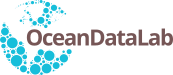2018-07-13T07:36 AM
(This post was last modified: 2019-01-22T10:14 AM by Lucile Gaultier.)
Installation
The skimulator requires some libraries and tools to be installed on your system:
The code runs with python and uses the following Python packages:
If you don't have python and the needed Python packages on your machine
you can download anaconda and follow the installation instructions.
To download skimulator
To install skimulator
To uninstall skimulator
Running
To run skimulator to produce l2b outputs
Produce Grid and l2b products out of model files
Code:
To run skimulator to produce l2c outputs
Produce l2c products out of l2b and model files
Code:
To run skimulator to produce l2d outputs
Produce l2d products out of l2b and model files
Code:
Note that if you have installed anaconda, use anaconda python for the installation and to run the simulator
Examples of parameter files are available in the example directory:
Documentation
- sphinx is required to build the documentation, in the doc directory type:
* Build html: make html
* Build pdf: make latexpdf
The build documentation files are located in doc/build/html and in doc/build/latex/
The skimulator requires some libraries and tools to be installed on your system:
- libnetcdf ("-dev" version on Debian/Ubuntu)
- libgeos ("-dev" version on Debian/Ubuntu)
- git
- Python 3.4 or above
- pip (sometimes called pip3 or python3-pip)
The code runs with python and uses the following Python packages:
- numpy
- scipy
- netCDF4 if you need to read NetCDF4 model files
- pyresample for fast interpolation with irregular grids
If you don't have python and the needed Python packages on your machine
you can download anaconda and follow the installation instructions.
To download skimulator
Code:
cd [yourpath]
git clone https://git.oceandatalab.com/skim/skimulator.gitTo install skimulator
- global installation (may require root access):
> cd [yourpath]/skimulator/ > python setup.py install or > pip install [yourpath]/skimulator
- local installation: > python setup.py install --home=your/local/path
- or in a virtualenv
> pip install [yourpath]/skimulator
To uninstall skimulator
Code:
> sudo python setup.py install --record record_files.txt
> cat record_files.txt | xargs sudo rm -rf
or > pip uninstall skimulatorRunning
To run skimulator to produce l2b outputs
Produce Grid and l2b products out of model files
Code:
Code:
> skimul2b [your params file]To run skimulator to produce l2c outputs
Produce l2c products out of l2b and model files
Code:
Code:
> skimul2c [your params file]To run skimulator to produce l2d outputs
Produce l2d products out of l2b and model files
Code:
Code:
> skimul2d [your params file]Note that if you have installed anaconda, use anaconda python for the installation and to run the simulator
Examples of parameter files are available in the example directory:
Documentation
- sphinx is required to build the documentation, in the doc directory type:
* Build html: make html
* Build pdf: make latexpdf
The build documentation files are located in doc/build/html and in doc/build/latex/