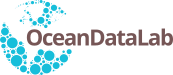2019-07-05T04:27 PM
(This post was last modified: 2019-07-07T08:08 PM by Pasha Pivaev.)
Hello SEAScope team.
The tool you are developing is purely insane, so thank you
I have decided to dive in by following latest Summer school's jupyter norebooks provided here https://docs.google.com/presentation/d/1...913eda_0_0 .
In the first one (about Lagrangian advection) one has to load some current granule.
I've encountered the problem when tried to load a granule of a "GlobCurrent geostrofic" data collection.
After drawing a polygon, selecting it in SEAScope Viewer (seascope-processor is running), I push an "Extract granule data" and then a "Python object" buttons and the link to a '.pyo' file is displayed only. There are actually some granules of this data collection in the ../seascope/data/globcurrent_l4_geostrophic/ directory, but they are not displayed in the terminal.
In the aforementioned notebook it is suggested to load a granule using link to the '.pyo' file (I have it), and when I execute the code in cells Jupyter doesn't load any granules for some reason. It loads an empty list instead. So why is that? Maybe this "loading granule via link to .pyo" business doesn't work with stream lines data?
OS is Ubuntu 18.04
Version of Python is 3.6.8
Thank you in advance.
The tool you are developing is purely insane, so thank you

I have decided to dive in by following latest Summer school's jupyter norebooks provided here https://docs.google.com/presentation/d/1...913eda_0_0 .
In the first one (about Lagrangian advection) one has to load some current granule.
I've encountered the problem when tried to load a granule of a "GlobCurrent geostrofic" data collection.
After drawing a polygon, selecting it in SEAScope Viewer (seascope-processor is running), I push an "Extract granule data" and then a "Python object" buttons and the link to a '.pyo' file is displayed only. There are actually some granules of this data collection in the ../seascope/data/globcurrent_l4_geostrophic/ directory, but they are not displayed in the terminal.
In the aforementioned notebook it is suggested to load a granule using link to the '.pyo' file (I have it), and when I execute the code in cells Jupyter doesn't load any granules for some reason. It loads an empty list instead. So why is that? Maybe this "loading granule via link to .pyo" business doesn't work with stream lines data?
OS is Ubuntu 18.04
Version of Python is 3.6.8
Thank you in advance.