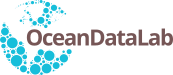Hi,
Thank you for this feedback.
I checked on the OVL portal (
https://ovl.oceandatalab.com):
- on Windows 10 with Firefox 89.0
- on Windows 10 with Firefox 90.0.2
- on Windows 10 with Chrome 92.0.4515.107
- on Linux with Firefox 90.0.2
but I could not reproduce the problem you describe.
Could you please tell us a bit more about:
- your operating system
- your version of Firefox ("Help" > "About Firefox" menu item)
- your version of Chrome ("Help" > "About Google Chrome" menu item )
- the URL of the Syntool portal where the problem is occurring
- what is displayed where the '9' should be, is it just a blank space or another character?